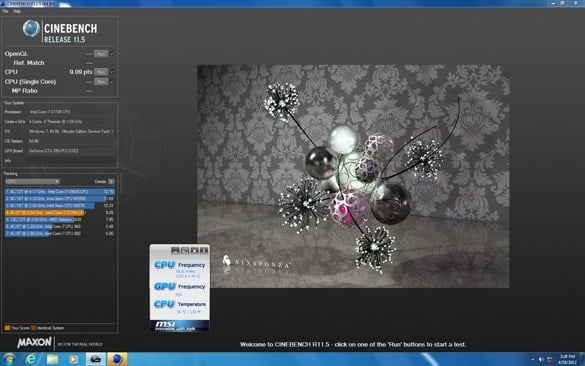Introduction And Specifications
One of the great things about Intel’s “Tick, Tock” release cadence is that it gives us all an early glimpse into the company’s future plans and potential product offerings, especially since they’ve been able to execute so well over the last few years. Seeing Conroe eventually evolve into Penryn, and Nehalem into Westmere has given us all an idea as to what to expect with today’s official launch of Ivy Bridge, the “Tick” to Sandy Bridge’s“Tock”, otherwise known as Intel’s 3rd Generation Core Processor family. Of course, if you haven’t stayed on top of Intel’s plans since announcing their “Tick, Tock” model, you could have just read the myriad of leaks that have plagued this launch, but that’s a discussion for another day. Today is all about Ivy Bridge and its official launch in both desktop and mobile flavors.
We have had Intel’s flagship Ivy Bridge-based Core i7-3770K desktop processor humming along in the lab for a while now, along with a new notebook platform powered by a Core i7-3720QM. In this article we’ll be focusing on the Core i7-3770K and all that it brings to the table. Before we deep dive into Ivy Bridge’s juicy details though, feast your eyes on the main specifications and features of Intel’s 3rd Generation Core Processor family posted below. We’ve also got a bit of related back-story linked for your reading pleasure, followed by the full scoop on Ivy Bridge itself and the new capabilities it brings to Intel’s processor line-up...
Intel Core i7-3770K Ivy Bridge-based Quad-Core Desktop Processor
|
Core i7
|
Core i5
|
Core i3
| |
| Number of Cores / Threads | 4 / 8 | 4 / 4 | 2 / 4 |
| Intel Turbo Boost Technology 2.0 | Yes | Yes | No |
| Intel Hyper-Threading Technology | Yes | No | Yes |
| Intel Smart Cache | 8MB L3 | 6MB L3 | 3MB L3 |
| AES New Instructions (AES-NI) | Yes | Yes | No |
| Intel HD Graphics with DirectX 11 | 4000 | 2500 / 4000 | 2500 / 4000 |
| Intel Virtualization Technology (VT-x) | Yes | Yes | Yes |
| Performance Tuning Enabled | Yes | Yes | No |
| Recommended Chipset | Z77 | H77 | H61 |
Feature | Benefit |
| Intel Turbo Boost Technology 2.0 | Dynamically increases the processor's frequency as needed by taking advantage of thermal and power headroom to give you a burst of speed when you need it. |
| Intel Hyper-Threading Technology | Delivers two processing threads per physical core. Highly threaded applications can get more work done in parallel, completing tasks sooner. |
| Integrated Memory Controller | An integrated memory controller offers stunning memory read/write performance through efficient prefetching algorithms, lower latency, and higher memory bandwidth. |
| Built-In Visuals | Inte Quick Sync Video—Delivers fast conversion of video for portable media players, online sharing, and video editing and authoring. Intel Clear Video HD—Visual quality and color fidelity enhancements for HD playback for a sharper, smoother, and richer picture. Intel InTru 3D—Stereoscopic 3-D Blu-ray playback in full 1080p resolution over HDMI 1.4 and premium audio. Intel HD Graphics—Enhanced 3-D performance for immersive mainstream and casual gaming. Intel Advanced Vector Extensions—A set of new instructions to improve software performance for floating point-intensive applications such as audio processing, audio codecs, and image and video editing applications. |
| Intel Smart Cache | The shared cache is dynamically allocated to each processor core, based on workload. This significantly reduces latency, improving performance. |
| AES New Instructions (AES-NI) | New AES instructions add hardware acceleration to AES algorithms and speeds up the execution of AES applications. |
| Intel Virtualization Technology | Allows one hardware platform to function as multiple "virtual" platforms. Offers improved manageability by limiting downtime and maintaining productivity by isolating computing activities into separate partitions. |
| Thermal Solution for Boxed CPUs | Includes a four-pin connector for fan speed control to help minimize the acoustic noise levels generated from running the fan at higher speeds for thermal performance. |
Intel Ivy Bridge Die Shot
For those of you not quite familiar with Intel’s codenames, Ivy Bridge is the codename of a new family of products built using Intel’s 22nm process technology that will be the foundation of an entire line of desktop and mobile processors in 2012 and beyond. Ivy Bridge is a “Tick” in Intel’s CPU release cadence, which means it is a somewhat mild revision of an existing microarchitecture—in this case Sandy Bridge—manufactured using a new process node, but with some new features thrown into the mix. It is not a totally new microarchitecture. That distinction will come with Haswell, the next Tock in Intel’s release cadence (not pictured).

Above we have a die shot of an Ivy Bridge processor, along with the features and some specifications of the initial batch of products in the new 3rd Generation Core processor family. Some of the features are carryovers from previous-generation Intel processor offerings, but Ivy Bridge does have a number of new tricks up its virtual sleeve as well. Ivy Bridge heavily leverages many technolgoies from previous Intel CPU microarchitectures, but with these new chips, in addition to building them on a new process, Intel has incorporated a much more powerful, DirectX 11-class graphics core, some new security related features, and enhanced the chip's power management capabilities, among a few other things.
The new 7-Series chipsets that officially support Ivy Bridge-based processors have similar features to the 6-Series chipsets they supplant in Intel’s line-up. As such, many of the technologies we’ve covered in the past are available with Ivy Bridge.
Intel recommends the Z77 Express chipset for enthusiast-class Ivy Bridge-based desktop platforms, and we’ve already posted a round-up of four very nice Z77 Express-based motherboards we’d recommended checking out. Many 7-Series chipsets will offer Intel Smart Response Technology (SRT) and Rapid Storage Technology (RST) which we covered in our Z68 launch piece. Lucid Logix’s Virtu GPU virtualization software, which gives users the ability to leverage Intel’s integrated graphics engine and QuickSync along with a discrete graphics card, is also included with many 7 Series motherboards. We've covered Virtu in previous articles as well. Because Ivy Bridge and Sandy Bridge are so closely related, perusing our Sandy Bridge launch articles would be a good idea if you’d like more detailed explanations on the changes ushered in with Sandy Bridge. And our coverage of Intels 22nm Tri-Gate transistor announcement gives some detail on the new manufacturing process technology used with Ivy Bridge.
Ivy Bridge Microarchitecture
As we’ve already mentioned, Ivy Bridge is a “Tick” in Intel’s processor release cadence, so it is not based on a new microarchitecture, but rather the Sandy Bridge microarchitecture that came before it. While the processor cores themselves remain largely unchanged from Sandy Bridge, Ivy Bridge is built using a more advanced 22nm manufacturing process. Of course, Intel also uses the transition to a new process to introduce a few new features or tweak other parts of the chip as well.
Intel Ivy Bridge Die Map
What you see pictured above is a die map of a quad-core Ivy Bridge processor with integrated Intel HD 4000 series graphics. The layout and general configuration looks much like Sandy Bridge, as you would expect, but there are some differences we’ll talk about in a bit.
Ivy Bridge consists of roughly 1.4 billion transistors and has a die size of approximately 160mm2. The on-die processor graphics and shared L3 (or LLC) cache dominate the die, with the CPU cores, memory controller and system agent (which includes DMI, display outputs, etc.) making up the rest.
Core i7-based Ivy Bridge processors will have 8MB of L3 cache, Core i5 processors 6MB, and Core i3s 3MB. Core i7 processors will also have the most powerful Intel HD 4000 series graphics engine enabled, while Core i5 and i3 processors will have either Intel HD 4000 or less powerful HD 2500 series graphics, depending on the model. Like previous generation Sandy Bridge-based processors, Core i7, i5, and i3 processors will also differ in their support for HyperThreading and whether or not they support performance tuning and are unlocked or partially unlocked via support for Turbo.
Intel Core i7-3770K Top and Bottom
With Ivy Bridge, Intel continues to use the same chip and platform configuration, and core microarchitecture as Sandy Bridge. Ivy Bridge has similar CPU cores, with on-die processor graphics. It also has a similar cache structure with shared LLC (Last Level Cache) and a modular on-die Ring Interconnect for high-speed, on-chip communications between the processor elements. Ivy Bridge has a similar dual-channel memory controller configuration and on-die PCI Express 3.0 connectivity as well. Ivy Bridge is also compatible with the same Socket 1155 as Sandy Bridge, although not every previous-gen Socket 1155 motherboard will support Ivy Bridge. We should point out, however, that the processor cores, LLC, and memory controller have all been optimized to offer improved performance in terms of IPC. There have also been enhancements made to the ISA for SSE.
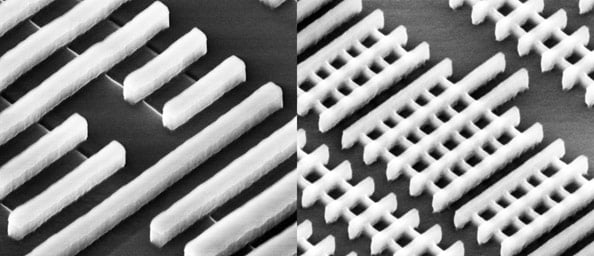
32nm Planar Transistor (left) 22nm 3D Tri-Gate Transistor (right), Similar Magnification
Much has been borrowed from Sandy Bridge, but there are plenty of new things coming with Ivy Bridge too. As we’ve mentioned, the chips are the first to be built using Intel’s 22nm process node, which features Tri-Gate transistor technology. The smaller geometry in addition to the use of Tri-Gate transistors not only results in a smaller die, transistor for transistor, but better power characteristics as well. We’ve got more detail on Intel’s 22nm process and Tri-Gate transistor technology here for those that would like more detail.


Along with using a new process to build the chips, Ivy Bridge is outfitted with a more powerful graphics core with improved Quick Sync engine, improved overclocking capabilities, and support for three independent displays (up from two). In its full configuration, the new Intel HD graphics core in Ivy Bridge features 16 execution units—up from 12 in Sandy Bridge—with support for DirectX 11 and all that that entails, including hardware accelerated tessellation and support for compressed texture formats. The Quick Sync engine has also been beefed up with additional resources to offer even faster media encoding than Sandy Bridge.
There are some new security and power management related features incorporated into Ivy Bridge as well. On the security front, Ivy Bridge now has a built-in random number generator (which is designed to be standards compliant) and supervisory-mode execution protection. SMEP is designed to help prevent Escalation of Privilege attacks, by preventing execution out of untrusted application memory, while operating at a more privileged level. In regard to its new power management features, Ivy Bridge now has a configurable TDP and new low-power mode to enhance battery life on mobile platforms. DDR I/O now has embedded power gating and low-level design optimizations have resulted in lower S3 power consumption. Ivy Bridge also has Power Aware Interrupt Routing (PAIR), which chooses the best core to service interrupts based on the current optimization mode (power vs. performance).
Vital Signs and Overclocking
Below are a couple of screenshots from the latest version of CPU-Z that detail some of the new Core i7-3770K processor’s inner-workings.
Intel Core i7-3770K CPU-Z Details
As you can see, the processor utilizes the same socket 1155 as Sandy Bridge, but the 3770K is built using Intel’s newer 22nm process node and has a TDP (Thermal Design Power) rating of just 77w. The chip we tested, and that will hit retail shelves, is stepping 9 and it features a stock 100MHz BCLK.
Because HyperThreading is supported and enabled, the Core i7-3770K can process up to 8 threads simultaneously on its 4 physical cores. Like previous generation Intel processors, SpeedStep and Turbo boost technologies are leveraged in the Core i7-3770K (and other 3rd Gen Core family of processors) that dynamically adjusts the CPU frequency up or down based on load. While idling, the Core i7-3770K stepped down to 1,600MHz (16x100MHz). Its base clock is 3.5GHz (35x100), however, and it can Turbo up to 3.9GHz (39x100) under load, power and thermals permitting.
The Core i7-3770K has 8MB of 16-way set associative Level 3 / LLC cache, which is shared amongst the CPU and graphics cores. The chip also has 1MB of L2 cache (4 x 256K, 8-way set associative) and 128K (4x32K) of L1 Data and 128K (4x32K) of L1 Instruction cache.
|
Like the Sandy Bridge-based second generation Intel Core processors, new Ivy Bridge-based processors offer limited flexibility when overclocking via BCLK manipulation. If you want to tweak CPU and memory frequencies via the BCLK, it can only be increased by a few MHz at a time. Intel claims about 7% in either direction, but that’s just a rough guideline--we've seen some go higher and some go lower.

Also like Sandy Bridge, processors based on Ivy Bridge have differing overclocking options enabled. K-series SKUs, like the Core i7-3770K we’re featuring here, are unlocked for easy overclocking via multiplier manipulation. But non-K SKUs will have “limited” unlocking which will allow for multipliers to be increased by up to 4 speed bins above the processor’s peak, official Turbo frequency. And processors that don’t offer Turbo, can only be overclocked by altering the BCLK. Now, while there’s not nearly as much BCLK headroom as previous architectures, that doesn’t mean it can’t be altered at all. As we’ve mentioned, there’s a bit of wiggle room there. As far as the other overclocking related features of Ivy Bridge go, above is a comparison comparing Sandy Bridge, Sandy Bridge-E, and Ivy Bridge. As you can see, Ivy Bridge supports the latest XMP memory reference code, more processor graphics ratios (up to 60), and CPU core multipliers up to 63.
Intel Core i7-3770K Overclocked to 4.54GHz
We spent some time tweaking our Core i7-3770K using the stock Intel PIB cooler and an MSI Z77A-GD65 motherboard and were easily able to hit a rock-solid and perfectly stable peak frequency of 4.54GHz. We achieved this speed by increasing the CPU voltage to 1.25v, with a multiplier of 45 and a BCLK of 100.8MHz. With more tweaking, we're certain higher clocks will be possible. We were actually able to boot into Windows and run benchmarks at clocks above 4.8GHz, but our CPU was breaking the 90’C mark and throttling to keep temperatures in check. We should also mention that at the speeds we hit, with the stock cooler, temperatures were not an issue. While overclocked using a stock cooler, the 3770K idled in the high 40'C range and peaked in the low 80'C range.With such a small die though, thermal density may be an issue for overclockers. If you plan to overclock and Ivy Bridge chip, despite their relatively low-power consumption characteristics, you'll need a highly efficient cooler to pull heat away from the chip as fast as possible.

While we had the chip overclocked, we ran the multi-threaded Cinebench R11.5 benchmark to illustrate the kind of performance gains possible and were able to increase performance from the Core i7-3770K’s stock score of 7.41 to an impressive 9.09. The higher clocks we were able to achieve on the overclocked Core i7-3770K almost allowed it to overcome the two-core advantage of the Core i7-990X. Almost.
HD Graphics And Media Encoding
Ivy Bridge based 3rd Generation Intel Core processors will feature one of two graphics core configurations, Intel HD Graphics 2500 or Intel HD Graphics 4000. The two differ only in their number of execution units, or cores. Intel HD Graphics 2500 will have 6 EUs enabled, while HD 4000 Graphics will have 16---the previous-gen HD Graphics 3000 engine in Sandy Bridge had a maximum of 12 EUs. The graphics cores on the different processors will also differ in their peak frequencies as well. For example, the Core i5-3450 will have a peak graphics core frequency of 1100MHz, while the graphics engine in the Core i7-3770K we’ll be showing you here can Turbo up to 1150MHz.
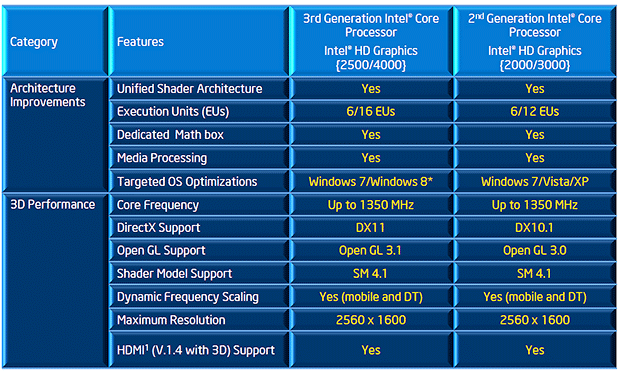
Intel HD Graphics Engine Feature Comparison (1350MHz GPU, for mobile only)
All Ivy Bridge based K SKUs and some higher end Core i7 and i5-branded chips will feature the more powerful Intel HD Graphics 4000 core. Non-K SKUs will feature Intel HD Graphics 2500, which is essentially an HD 2000 engine with DX11 support or an HD 4000 with 10 of its execution units disabled. If you ask us, this is somewhat backwards, as was the case with Sandy Bridge. We think it’s more likely that K SKU buyers will pair their processors to discrete GPUs, whereas standard CPU buyers are more likely to use integrated graphics. You’d think it would be more beneficial if the standard CPUs got the faster graphics configurations, because they’re more likely to get used by the consumers who’d buy those chips. Regardless, the biggest changes to come with the new graphics engine in Ivy Bridge are support for DirectX 11 and OpenGL 3.1, support for up to three display outputs, and the enhanced Quick Sync Video engine.

2nd Gen Core = Sandy Bridge, 3rd gen Core = Ivy Bridge
Features of the new Intel graphics core include stereoscopic 3D support, dubbed InTru 3D, Clear Video HD for image quality enhancement, WiDi (Wireless Display), and Quick Sync, the integrated media processing engine for hardware accelerated Encoding, Decoding and Transcoding Intel which debuted with Sandy Bridge. With Ivy Bridge, however, Quick Sync’s compute resources have been essentially doubled and it offers much better performance.
If you’re unfamiliar with Quick Sync, it works much like the GPU accelerated Encoding, Decoding and Transcoding we’ve seen from NVIDIA and AMD and offers vastly increased performance over software only-based solutions. Like NVIDIA’s and AMD’s offerings, software vendors will have to specifically code for Intel Quick Sync technology, but most of the major players in the space are doing so. We test Quick Sync with Cyberlink’s MediaShow Espresso a little later in this article.
As you’ll see, we found Intel’s Quick Sync technology to offer exceptional performance, but there is a significant caveat. Users must be utilizing the processor’s integrated graphics core to take advantage of Quick Sync. If a discrete graphics card is installed in the system and a single monitor is attached to it, the processor’s integrated Intel HD Graphics 2500/4000 core is disabled, with Quick Sync along with it. There are workarounds, though. LucidLogix’s Virtu GPU-virtualization software gives users the ability to use both Intel’s integrated graphics and a discrete GPU. Or you could connect monitors to both the discrete and integrated graphics engines.
7 Series Chipsets and New Memory
The Z77 Express chipset, which was designed to be the companion to Intel’s high-end Ivy Bridge-based desktop processors, debuted a couple of weeks back. We have already posted a large round-up of Z77 Express-based motherboards and covered the details of the chipset, so we won’t be going in depth again here.

Intel 7-Series Chipset Comparison Table
What we do have for you here is a feature comparison of the other new 7-Series chipsets arriving alongside the flagship Z77. As you can see, the main difference between the chipsets is their support for overclocking, Smart Response Technology, and management and vPro-related features. The Z75 and Z77 also offer support for flexible PCI Express lane configurations and some of the chipsets offer one or two SATA III ports. Also note, that all of the chipsets now offer native USB 3.0 support on up to 4 ports.
G.SKILL F3-17000CLQ9-16GBZH Memory Kit
Ivy Bridge also has support for the latest XMP (Extreme Memory Profiles) v1.3 code, for easy memory optimization and overclocking. You can expect an influx of fresh memory kits to arrive alongside Ivy Bridge, like the G.SKILL kit we have here. The G.SKILL RipJaws Z memory kit pictured above consists of four, 4GB, DDR3-2133 sticks of memory (total 16GB), model number F3-17000CLQ9-16GBZH. The sticks run at 1.65v with CL9-11-10-28 timings, and are XMP 1.3 compatible.
Test Setup and SiSoft SANDRA
Test System Configuration Notes: When configuring our test systems for this article, we first entered their respective system BIOSes and set each board to its "Optimized" or "High performance Defaults". We then saved the settings, re-entered the BIOS and set the memory speed to DDR3-1600.
G.SKILL Ripjaws Z Memory Installed On MSI's Z77A-GD65 Motherboard
The solid state drives were then formatted, and Windows 7 Ultimate x64 was installed. When the Windows installation was complete, we fully updated the OS, and installed the drivers necessary for our components. Auto-Updating and Windows Defender were then disabled and we installed all of our benchmarking software, performed a disk clean-up, cleared any prefetch and temp data, and ran the tests.
|
| System 1: Intel Core i7-3770K (3.5GHz - Quad-Core) Intel Core i7-2700K (3.5GHz - Quad-Core) MSI Z77A-GD65 (Z77 Express Chipset) 2x4GB G.SKILL DDR3-1866 (@ 1600MHz) GeForce GTX 280 On-Board Ethernet On-board Audio OCZ Vertex 3 MaxIOPS Windows 7 x64 | System 2: Cntel Core i7-3690X (3.33GHz - Hex-Core) Intel Core i7-3820 (3.6GHz - Quad-Core) Asus P9X79 Deluxe (X79 Express Chipset) 4x4GB G.SKILL DDR3-1866 (@ 1600MHz) GeForce GTX 280 On-Board Ethernet On-board Audio OCZ Vertex 3 MaxIOPS Windows 7 x64 | System 3: Intel Core i7-990X (3.43GHz Hex-Core) Gigabyte EX58-UD4 (X58 Express Chipset) 3x4GB G.SKILL DDR3-1866 (@ 1333MHz) GeForce GTX 280 On-Board Ethernet On-board Audio OCZ Vertex 3 MaxIOPS Windows 7 x64 | System 4: AMD FX 8150 (3.6GHz Eight-Core) Asus CrossHair V Formula (AMD 990FX Chipset) 2x4GB G.SKILL DDR3-1866 (@ 1866MHz) GeForce GTX 280 On-Board Ethernet On-board Audio OCZ Vertex 3 MaxIOPS Windows 7 x64 |
|
We began our testing with SiSoftware's SANDRA 2012, the System ANalyzer, Diagnostic and ReportingAssistant. We ran four of the built-in subsystem tests that partially comprise the SANDRA 2012 suite with Intel's new Core i7 "Ivy Bridge" processor (CPU Arithmetic, Multimedia, Memory Bandwidth, and Cache and Memory). All of the scores reported below were taken with the processor running at its default clock speed of 3.5GHz (3.9GHz Turbo) with 8GB of DDR3-1600 RAM running in dual-channel mode on the MSI Z77A-GD65 motherboard.
The Core i7-3770K performed about as expected in the various SiSoft SANDRA tests that we ran. In put up the best scores of any quad-core processor in SANDRA's database in the Arithmetic benchmark, although it trailed the 2600K slightly in the integer portion of the Multimedia test. Memory bandwidth was strong, matching the triple-channel configuration of the aging X58 setup, and the Cache and Memory benchmark shows Ivy Bridge mostly matching or exceeding the performance of Sandy Bridge, save for a few tests with data sets in the middle range.
Futuremark PCMark 7
Futuremark's PCMark 7 is the latest version of the PCMark whole-system benchmarking suite. It has updated application performance measurements targeted for a Windows 7 environment and uses newer metrics to gauge relative performance. Below is what Futuremark says is incorporated into the base PCMark suite and the Entertainment, Creativity, and Productivity suites--the four modules we have benchmark scores for you here.
|
The PCMark test is a collection of workloads that measure system performance during typical desktop usage. This is the most important test since it returns the official PCMark score for the system
Storage
- Windows Defender
- Importing pictures
- Gaming
Video Playback and transcoding
Graphics
- DirectX 9
Image manipulation
Web browsing and decrypting
The Entertainment test is a collection of workloads that measure system performance in entertainment scenarios using mostly application workloads. Individual tests include recording, viewing, streaming and transcoding TV shows and movies, importing, organizing and browsing new music and several gaming related workloads. If the target system is not capable of running DirectX 10 workloads then those tests are skipped. At the end of the benchmark run the system is given an Entertainment test score.
The Creativity test contains a collection of workloads to measure the system performance in typical creativity scenarios. Individual tests include viewing, editing, transcoding and storing photos and videos. At the end of the benchmark run the system is given a Creativity test score.
The Productivity test is a collection of workloads that measure system performance in typical productivity scenarios. Individual workloads include loading web pages and using home office applications. At the end of the benchmark run the system is given a Productivity test score.

The Core i7-3770K put up the best scres in the various PCMark 7 tests. Please note, the excellent score in the Creativity test is due to PCMark leveraging the Core i7-3770K's Quick Sync video encoding capabilities. In that group of tests, the Core i7-3770K's integrated HD 4000 graphics engine (iGPU) was in use, hence Quick Sync was enabled. In all of the other test scenarios, our systems used the same discrete graphics card and the results are much more in-line. However, even with the discrete GPU (dGPU), the Core i7-3770K put up the best scores we have seen in PCMark 7.
LAME MT and SunSpider
In our custom LAME MT MP3 encoding test, we convert a large WAV file to the MP3 format, which is a popular scenario that many end users work with on a day-to-day basis to provide portability and storage of their digital audio content. LAME is an open-source MP3 audio encoder that is used widely in a multitude of third party applications.
|
In this test, we created our own 223MB WAV file (a hallucinogenically-induced Grateful Dead jam) and converted it to the MP3 format using the multi-thread capable LAME MT application, in both single and multi-thread modes. Processing times are recorded below, listed in seconds. Shorter times equate to better performance.
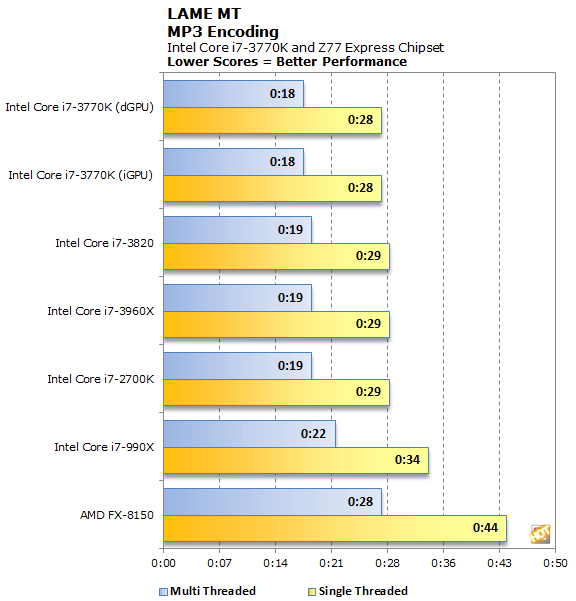
Our custom LAME MT benchmark uses only one or two threads. As a result, the Core i7-3770K's ability to Turbo to higher frequencies than the other processors, in addition to the slight IPC enhancements of the architecture, allow it to outpace all of our reference systems.
|
Next up, we have some numbers from the SunSpoder JavaScript benchmark. According to the SunSpider website:
This benchmark tests the core JavaScript language only, not the DOM or other browser APIs. It is designed to compare different versions of the same browser, and different browsers to each other. Unlike many widely available JavaScript benchmarks, this test is:
Real World - This test mostly avoids microbenchmarks, and tries to focus on the kinds of actual problems developers solve with JavaScript today, and the problems they may want to tackle in the future as the language gets faster. This includes tests to generate a tagcloud from JSON input, a 3D raytracer, cryptography tests, code decompression, and many more examples. There are a few microbenchmarkish things, but they mostly represent real performance problems that developers have encountered.
Balanced - This test is balanced between different areas of the language and different types of code. It's not all math, all string processing, or all timing simple loops. In addition to having tests in many categories, the individual tests were balanced to take similar amounts of time on currently shipping versions of popular browsers.
Statistically Sound - One of the challenges of benchmarking is knowing how much noise you have in your measurements. This benchmark runs each test multiple times and determines an error range (technically, a 95% confidence interval). In addition, in comparison mode it tells you if you have enough data to determine if the difference is statistically significant.
All of the systems were tested using the latest version of Internet Explorer 9, with default browser settings, on a clean install of Windows 7 Ultimate x64.

The new Core i7-3770K also put up the best scores we have seen in the SunSpider JavaScript benchmark. Whether using a discrete GPU or the integrated Intel HD 4000 series graphics, the Core i7-3770K offered better overall performance than the rest of the systems.
Cinebench R11.5 and POV-Ray
Cinebench R11.5 is a 3D rendering performance test based on Cinema 4D from Maxon. Cinema 4D is a 3D rendering and animation suite used by animation houses and producers like Sony Animation and many others. It's very demanding of processor resources and is an excellent gauge of pure computational throughput.
|
This is a multi-threaded, multi-processor aware benchmark that renders a photorealistic 3D scene (from the viral "No Keyframes" animation by AixSponza). This scene makes use of various algorithms to stress all available processor cores. The rate at which each test system was able to render the entire scene is represented in the graph below.

The new Core i7-3770K put up the best scores of any quad-core processor in the multi-threaded benchmark, but couldn't quite keep pace with the hex-core Intel CPUs. In the single-threaded test, however, the Core i7-3770K was the fastest of the bunch, due to its architectural enhancement and higher Turbo frequencies.
|
POV-Ray, or the Persistence of Vision Ray-Tracer, is an open source tool for creating realistically lit 3D graphics artwork. We tested with POV-Ray's standard 'one-CPU' and 'all-CPU' benchmarking tools on all of our test machines, and recorded the scores reported for each. Results are measured in pixels-per-second throughput; higher scores equate to better performance.
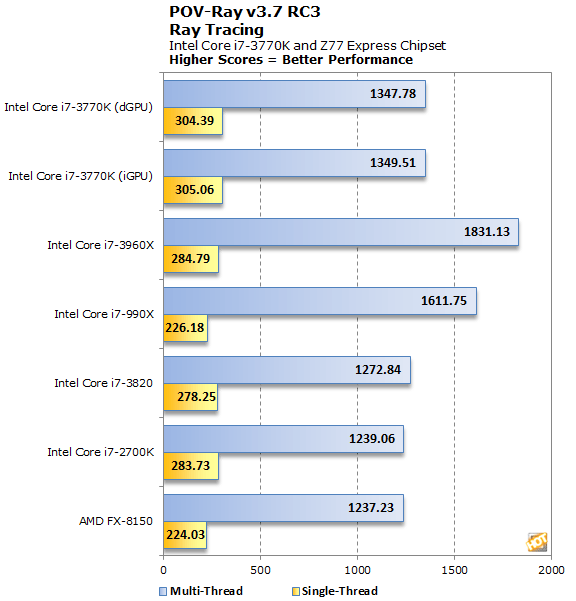
POV-Ray tells essentially the same story as Cinebench. The Core i7-3770K's performance in the multi-threaded test were better than any other quad-core, but it finished behind the hex-core processors. It's single-threaded performance, however, was once again the best of the group.
Low-Res Gaming: Crysis and ET: Quake Wars
For our next set of tests, we moved on to some in-game benchmarking with Crysis (DirectX) and Enemy Territory: Quake Wars (OpenGL). When testing processors with Crysis or ET:QW, we drop the resolution to 1024x768, and reduce all of the in-game graphical options to their minimum values to isolate CPU and memory performance as much as possible. However, the in-game effects, which control the level of detail for the games' physics engines and particle systems, are left at their maximum values, since these actually place some load on the CPU rather than GPU.
|

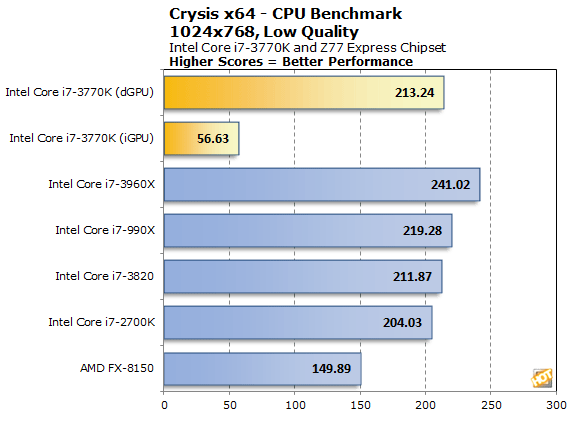
We left the Core i7-3770K's results using its integrated Intel HD 4000 engine in the graphs above simply to have another couple of game-rated benchmarks scores for the built-in graphics core; it's the discrete GPU results that are comparable to the other reference scores though. As you can see, the Core i7-3770K put up the second best scores here, outpaced only by Intel's flagship Core i7-3960X hex-core CPU.
HD Graphics vs. Discrete CPU-Gaming
For this next set of tests, we pit the integrated processor graphics incorporated into the Ivy Bridge-based Intel Core i7-3770K against a couple of the least expensive, current-generation discrete GPUs from NVIDIA and AMD, the GeForce GT 430, Radeon HD 6450 and Radeon HD 5550, respectively. A couple of Sandy Bridge-based processors with integrated Intel HD 3000 series graphics are thrown into the mix as well.
|

Intel's HD 4000 series graphics engine offers significantly better performance than the HD 3000 and HD 2000 engines built into previous-generation Sandy Bridge processors. In addition to supporting DX11, the HD 4000 engine offers almost double the performance of the HD 3000 according to 3DMark Vantage. And it's able to outrun the Radeon HD 6450 here too.


Our in game tests also show the Intel HD 4000 series graphics engine significantly outpacing the HD 3000 and 2000 of Sandy Bridge, but it couldn't quite keep pace with the low-end discrete GPUs from AMD or NVIDIA.
For the sake of reference, we've also included a couple of scores with anti-aliasing disabled, which show the Intel HD 4000 graphics engine putting up semi-playable framerates with high-quality graphics settings in these games, even at the relatively high 19200x1200 resolution. Fast Anti-Aliasing requires plenty of memory and memory bandwidth. Enabling AA on the Intel HD 4000, which leverages system memory, significantly impacts framerates, which is why disabling AA results in such a large performance boost.
Quick Sync vs. CPU vs. Discrete GPU
As we've mentioned, the new Ivy Bridge-based Core i7-3770K processor features an updated Quick Sync media encoding engine, that's enabled when the integrated Intel HD graphics core is used. We tested the Intel Quick Sync encoder using Cyberlink's MediaEspresso 6.5, which can take advantage of Intel Quick Sync technology, as well as leverage NVIDIA's CUDA / NVENC technology, or simply run on the CPU alone.
|
In this test, we took a 277MB AVCHD MTS file recorded using a Canon HD camcorder and converted it to an H.264 encoded MP4 compatible file designed for use with an iPhone / iPad (or other portable media playback device).
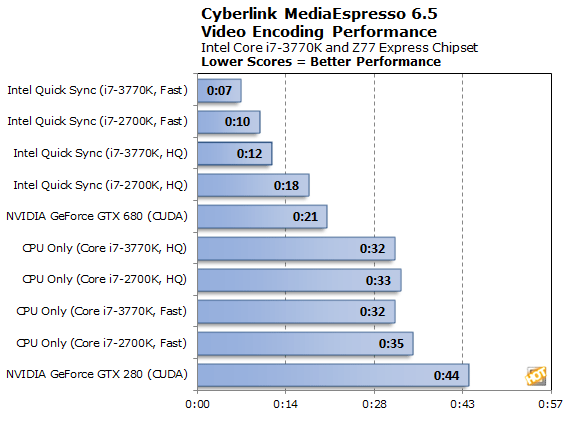
Intel's Quick Sync engine offered excellent performance on Sandy Bridge, but with Ivy Bridge it is even better. With Quck Sync enabled on the Core i7-3770K, it was able to encode our video in only 7 seconds; without Quick Sync, that score jumps to 32 seconds. Please note, we've included scores for both the "Fast" and "Better Quality" media conversion options in MediaShow Espresso. We've also included scores using CUDA running on the new GeForce GTX 680--which comes within striking distance of the original Quick Sync engine of SB--and the aged GeForce GTX 280, since it happened to be installed in our test system at the time (you can't have too much data, right?).
We should also point out, that thanks to Joel Hruska, we noticed and issue with MediaEspresso's default profiles, that resulted in Quick Sync outputting a lower-quality video by default, than the other configurations. To remedy this issue, we duplicated the profiles in MediaEspresso's generic folder in the Intel profile folder and then the output from each configurations was normalized.
1080P Full Screen Video From YouTube
SD Video From Hulu, Scaled To Full Screen
We also played back numerous video types on the new Core i7-3770K while using their integrated Intel HD 4000 series graphics core to test its multimedia prowess, including DVDs and a myriad of SD and HD clips of varying file types. All of the local content (or content streamed from a NAS) played back perfectly with very low CPU utilization. High resolution Flash videos streamed from the web also played back perfectly, as did low-resolution content that was scaled up to fill our screen.
Total System Power Consumption
Throughout all of our benchmarking and testing, we also monitored how much power our test systems consumed using a power meter. Our goal was to give you all an idea as to how much power each configuration used while idling and while under a heavy workload. Please keep in mind that we were testing total system power consumption at the outlet here, not just the power being drawn by the processors alone.
|

Power consumption with the Ivy Bridge-based Core i7-3770K is nothing short of excellent. When using the processor's integrated graphics, our test system consumed only 43 watts at idle and 102 watts under load--by far the lowest of the bunch. With a discrete GPU installed, the Core i7-3770K-based system was once again the lowest of the group, coming in below the Core i7-2700K by a few watts under both idle and load conditions.

We also monitored power consumption with our Ivy Bridge based test system while overclocking. In its stock configuration (with a discrete GPU installed), the Core i7-3770K-based system pulled 159 watts from the outlet under load. While overclocked to roughly 4.6GHz with a core voltage of 1.295 volts, power consumption only jumped to 200 watts. That's a sizable increases for sure, but nothing like the huge jumps we saw with Sandy Bridge-E.
Performance Summary and Conclusion
Performance Summary: Intel made summarizing the Core i7-3770K’s performance nice and easy—it is the fastest quad-core processor the company has released to date. The small IPC improvements, in addition to the Core i7-3770K’s higher peak Turbo frequencies give it a slight edge in performance over the Core i7-2700K and i7-3820 in terms of CPU performance. The Core i7-3770K’s integrated Intel HD 4000 series graphics engine, however, is a huge step up from the HD 3000 series engine available in the fastest Sandy Bridge-based processors, like the Core i7-2700K. In some tests, the Intel HD 4000 engine was more than 50% faster than HD 3000. As fast as QuickSync already was in Sandy Bridge, the updated Quick Sync engine in Ivy Bridge also offered significant performance gains over the previous generation.
As we’ve mentioned many times in this piece, Ivy Bridge does not feature a brand-new microarchitecture designed to obliterate the previous generation. Rather, Ivy Bridge, and the 3rd Generation Core processor family based on the microarchitecture, is an evolution of Sandy Bridge that improves upon its predecessor in a number of key ways. If you simply perused our processor-centric benchmarks, the Core i7-3770K we’ve featured here will probably look like a mild upgrade to the Core i7-2700K. It’s true that the enhancements made to the CPU cores don’t equate to a major boost in processor performance. However, the improvements that come to Ivy Bridge by way of its advanced 22nm manufacturing process, improved graphics core, and enhanced Quick Sync media engine propel the 3rd Generation Core processor family well ahead of the previous generation, not only in terms of overall performance, but in power efficiency too. CPU performance may be similar, but graphics and media encoding performance are vastly improved and at significantly lower power. That's good stuff.
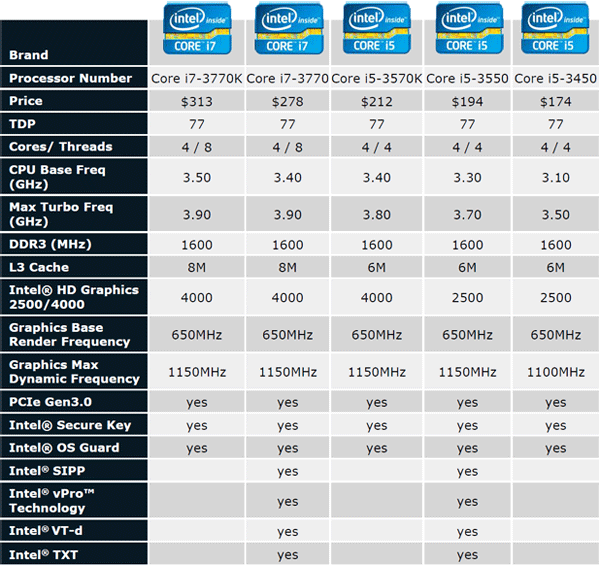
Although we’ve focused on only the highest-end Ivy Bridge-based processor in this article, Intel is launching a number of other products today, including a new “Extreme Edition” mobile processor, eight new Core i7 processors of both mobile and desktop varieties, five new Core i5 processors, and eight new chipsets.
The Core i7-3770K we’ve featured here will debut at $313, putting it right in line with the Core i7-2700K. There is also an unlocked Core i5-3570K on the way, in addition to standard i7-3770, i5-3550, and i5-3450 processors. Not shown in this chart is a quartet of low-power variants as well, with TDPs ranging from 45w – 65w.
All told, the new 3rd Generation Core Processor family looks like another strong offering from Intel. The new chips offer mild CPU performance improvements, lower power consumption, and significantly enhanced integrated graphics with better Quick Sync performance. If you were waiting for Intel’s latest desktop processor to arrive before upgrading, the time has come.
|
|